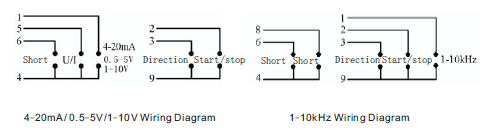Technical Support
- Peristaltic Pump >
- OEM Pump >
- Syringe Pump >
- Micro Piston Pump >
- Pump System >
- Other Pump >
How to use External Control Function for WT600-3J
Release Time:2016-12-30
The external control includes start/stop control, direction control and speed control (4 – 20mA, 0.5 – 5V, 1 – 10V or 1 – 10kHz). The start/stop of the pump can be controlled by footswitch or relay, and the direction and speed is still controlled by membrane keypad when using footswitch or relay.
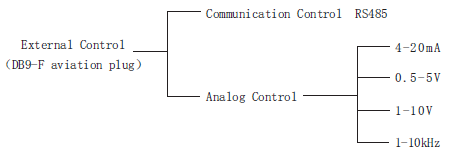
Note: Each pump can only have one kind of external control mode. It needs to be specified in advance when using the external control.
External control interface uses waterproof aviation DB9-F socket. Please see below:
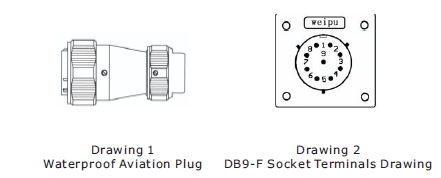
External Control Input Voltage/Current Signal Speed Adjusting Function
1. External control interface connects external control signals through waterproof aviation plug.
2. Insert waterproof aviation plug to the external control interface which is in the rear of the pump, the EXT indicator lights. Connect the corresponding control signal. Then the pump is controlled by external control.
External Control Aviation Plug Pins Definitions
#1 Speed control signal input. 4 – 20 mA, 0.5 – 5 V, 1 – 10 V or 1 – 10 kHz input signals control the speed of the pump.
#2 Start/stop signal input. When open or connected to low level, the pump runs; when connected to high level, the pump stops.
#3 Direction signal input. When open or connected to low level, the pump rotates clockwise; When connected to high level, the pump rotates counter clockwise.
#4 Analog ground (AGND) in 4 – 20 mA, 0.5 – 5 V, 1 – 10 V input signal.
#5 Voltage or current input identifying signal. Input voltage signal, Open; input current signal, short with Pin #4.
#6 External control identifying signal. Short with Pin #4.
#7 15V power supply.
#8 Short with pin #4 when inputting 1 – 10 kHz pulse signal.
#9 COM in pulse input signal.
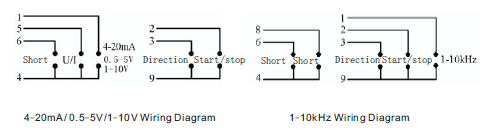
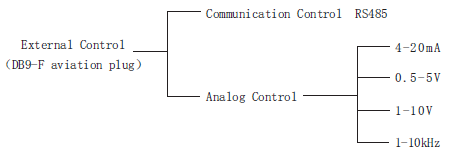
Note: Each pump can only have one kind of external control mode. It needs to be specified in advance when using the external control.
External control interface uses waterproof aviation DB9-F socket. Please see below:
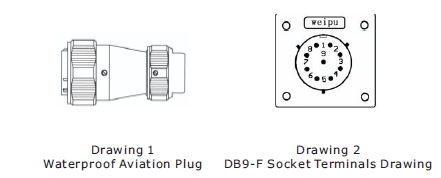
External Control Input Voltage/Current Signal Speed Adjusting Function
1. External control interface connects external control signals through waterproof aviation plug.
2. Insert waterproof aviation plug to the external control interface which is in the rear of the pump, the EXT indicator lights. Connect the corresponding control signal. Then the pump is controlled by external control.
External Control Aviation Plug Pins Definitions
#1 Speed control signal input. 4 – 20 mA, 0.5 – 5 V, 1 – 10 V or 1 – 10 kHz input signals control the speed of the pump.
#2 Start/stop signal input. When open or connected to low level, the pump runs; when connected to high level, the pump stops.
#3 Direction signal input. When open or connected to low level, the pump rotates clockwise; When connected to high level, the pump rotates counter clockwise.
#4 Analog ground (AGND) in 4 – 20 mA, 0.5 – 5 V, 1 – 10 V input signal.
#5 Voltage or current input identifying signal. Input voltage signal, Open; input current signal, short with Pin #4.
#6 External control identifying signal. Short with Pin #4.
#7 15V power supply.
#8 Short with pin #4 when inputting 1 – 10 kHz pulse signal.
#9 COM in pulse input signal.