Technical Support
- Peristaltic Pump >
- OEM Pump >
- Syringe Pump >
- Micro Piston Pump >
- Pump System >
- Other Pump >
How to use Footswitch for WT3000-1FA
Release Time:2017-01-20
Footswitch connect to external control interface to control the Start/Stop of pump. It can be set in menu according to actual requirement.
Footswitch has two kinds of work modes.
Trigger: Press footswitch, the pump starts running; press footswitch again, the pump stopes.
Gated: The pump runs as long as the footswitch is pressed.
See below diagram, enter ‘Footswitch’ interface, press Up Key or Down Key to select suitable work mode, press Up Key or Down Key to select suitable work mode, press Confirm Key to save the setting or press Return Key to cancel the setting and back to previous interface.
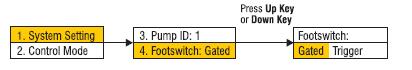
Pump can automatically identify footswitch when a footswitch connected with a pump, in the meantime Start/Stop Key will be invalid. This status doesn’t have any relation with external control enable setting.
Footswitch need to be ordered individually. The suitable footswitch for this pump is JK-3.
Footswitch has two kinds of work modes.
Trigger: Press footswitch, the pump starts running; press footswitch again, the pump stopes.
Gated: The pump runs as long as the footswitch is pressed.
See below diagram, enter ‘Footswitch’ interface, press Up Key or Down Key to select suitable work mode, press Up Key or Down Key to select suitable work mode, press Confirm Key to save the setting or press Return Key to cancel the setting and back to previous interface.
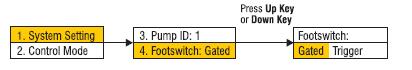
Pump can automatically identify footswitch when a footswitch connected with a pump, in the meantime Start/Stop Key will be invalid. This status doesn’t have any relation with external control enable setting.
Footswitch need to be ordered individually. The suitable footswitch for this pump is JK-3.










