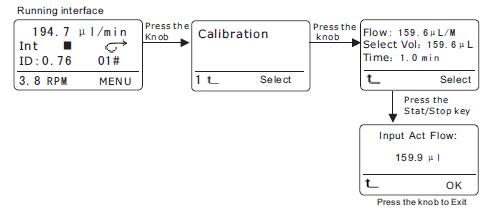Technical Support
- Peristaltic Pump >
- OEM Pump >
- Syringe Pump >
- Micro Piston Pump >
- Pump System >
- Other Pump >
BT100-1L Multi-channels Peristaltic Pump Flow Rates Calibration
Release Time:2016-12-09
Calibration is needed in below situations:
1. Use the pump the first time;
2. Change the tubing;
3. Change the pump head;
4. Set new flow rate;
5. Operate condition changes.
Calibration
Make sure that the pump head and the tubing correspond to the setting of the menu.
In “Calibration” interface, press the Adjusting Knob to enter flow rate calibration performing interface.
1. Flow: the current setting flow rate.
2. Vol: the total transferring volume for this test. The value equals to the arithmetic product of Flow and Time.
3. Time: test time. Set the time through turning the Adjusting Knob. The setting range is 0.5-30 minutes.
Press the Start/Stop Key to begin the test. The time counts down. The pump stops automatically when the time is up.Measure the actual volume and then turn the Adjusting Knob to input the actual volume. Press the Adjusting Knob to save
the calibration value and quit to “Calibration” interface. Press the Exit Key to cancel the setting.
Note:
Press the Start/Stop Key when the testing is on to cancel this test. Re-press the Start/Stop Key to start the test from beginning.
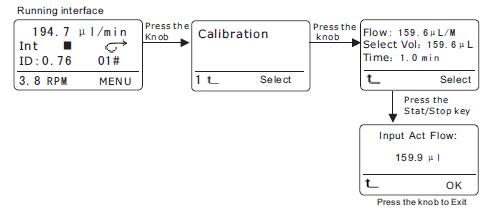
1. Use the pump the first time;
2. Change the tubing;
3. Change the pump head;
4. Set new flow rate;
5. Operate condition changes.
Calibration
Make sure that the pump head and the tubing correspond to the setting of the menu.
In “Calibration” interface, press the Adjusting Knob to enter flow rate calibration performing interface.
1. Flow: the current setting flow rate.
2. Vol: the total transferring volume for this test. The value equals to the arithmetic product of Flow and Time.
3. Time: test time. Set the time through turning the Adjusting Knob. The setting range is 0.5-30 minutes.
Press the Start/Stop Key to begin the test. The time counts down. The pump stops automatically when the time is up.Measure the actual volume and then turn the Adjusting Knob to input the actual volume. Press the Adjusting Knob to save
the calibration value and quit to “Calibration” interface. Press the Exit Key to cancel the setting.
Note:
Press the Start/Stop Key when the testing is on to cancel this test. Re-press the Start/Stop Key to start the test from beginning.